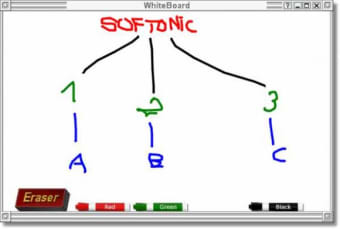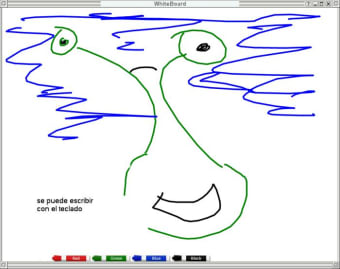Microsoft Whiteboard stands as a pivotal tool within Microsoft 365, reshaping collaborative experiences by offering an intuitive, freeform canvas that fosters creativity and team synergy. Tailored for touch, typing, and pen inputs, it revolutionizes visual collaboration in the cloud.
Ready to revolutionize collaboration and unleash creativity? Try Microsoft Whiteboard today.
What is Microsoft Whiteboard?
Microsoft Whiteboard is an innovative digital canvas integrated within Microsoft 365, providing a collaborative platform for teams to brainstorm, ideate, and work visually. Here are some of its standout features:
- Freeform canvas: An intelligent space allowing users to sketch, write, add images, sticky notes, and shapes freely.
- Real-time collaboration: Team members can edit the canvas simultaneously, regardless of their location or device, fostering seamless teamwork.
- Rich annotation tools: Inking, highlighting, and annotation features for emphasis and organization of content.
- Integration and accessibility: Seamless integration within Microsoft Teams, ensuring accessibility across various platforms and devices.
- Secure cloud storage: All work is securely stored in the cloud, ensuring easy access and continuity across different devices and locations.
At its core, Microsoft Whiteboard is a dynamic platform empowering teams to ideate, create, and collaborate visually in real time. It's a versatile space where users can seamlessly sketch, type, add images, sticky notes, or shapes, fostering an interactive environment for brainstorming and idea organization. Its touch-responsive design allows for an experience akin to writing with ink, ensuring smooth and effortless interaction.
The cloud-based nature of Microsoft Whiteboard ensures that all boards are securely stored and accessible across devices. This ensures easy retrieval and continuity in collaborative efforts, allowing users to pick up from where they left off seamlessly.
Is Microsoft Whiteboard safe?
Yes, Microsoft Whiteboard is designed with security in mind. It employs robust security measures to ensure the safety of user data and collaborative content:
- Encryption: Data transmitted and stored within Microsoft Whiteboard is encrypted, safeguarding it against unauthorized access.
- Cloud security: Utilizes Microsoft's secure cloud infrastructure, adhering to industry-leading security standards and protocols.
- Access controls: Users have control over who can access and collaborate on their Whiteboards, ensuring privacy and data security.
- Compliance certifications: Microsoft Whiteboard complies with various industry standards and regulations, offering assurances regarding data protection and privacy.
Microsoft Whiteboard for enterprise
For enterprise users, Microsoft Whiteboard offers various features tailored for enhanced collaboration and meeting efficiency. Templates, collaborative cursors, reactions, and the collaboration roster enhance the interactive experience. Moreover, the upcoming features such as laser pointers and enhanced ink shapes, are set to enrich the platform further.
Integration with Microsoft Teams
Microsoft Whiteboard integrates seamlessly with Teams, amplifying virtual meetings and remote collaboration. Users can initiate a Whiteboard session within a Teams call, fostering real-time collaboration and interactive sessions. Asynchronous collaboration is also made possible through Whiteboard tab apps in Teams, facilitating teamwork at any time and from any location.
Microsoft Whiteboard is a helpful tool
Microsoft Whiteboard redefines collaboration by offering a versatile, intelligent canvas that transcends geographical barriers. Whether for brainstorming sessions, remote learning, or efficient meeting facilitation, its robust features and integration within Microsoft 365 make it an indispensable tool for modern teamwork and learning environments.
Embrace the power of visual collaboration with Microsoft Whiteboard, fostering innovation and productivity in every endeavor.